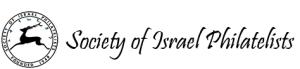Basic Search
Enter the keyword(s) you want to search in the keyword box.
Select the “Search” button
The system will search:
- All Journals
Results will be returned according to these rules:
- All words must match exactly, in order with no words between the words. For example, searching for “morning high” will NOT return a result containing “high morning” and it will NOT return “morning extreme high”.
- Words that CONTAIN one of the keywords are NOT considered a match and are NOT returned as a result. The system will NOT return words that contain the word. For example, searching for “stamp collect” will NOT return “stamp collection” even though “collection” contains the word “collect”. It will only return a complete word match.
Advanced Search
Enter the keyword(s) you want to search in the keyword box.
Select “More Search Options”
Enter search options
Select the “Search” button
NOTE: Each time the “Search” button is selected, the “More Search Options” is hidden but the search option values are retained. If the user selects “More Search Options” again, the values are visible from the last search.
Search Options
1. Option 1: Title checkbox. If this box is checked, only the journal article titles will be searched. The results will contain ONLY the results where the words are found in an article title.
2. Option 2: Authors. If an author is selected, only search journal articles written by the selected author(s).
3. Option 3: Search type selection. There are 3 options for “what” to search for using the keywords. Each is described below.
- Exact Search (default). Searches only for those keywords entered in order and returns results that match all word(s) in the keyword field, in order with no words between those words. Words that contain one of the keywords are not considered a match and are not returned as a result.
- Any Words. Searches for each keyword entered in the field and returns results that contain ANY of the words in the keyword field. For example if the keyword field contains “stamp collect”, results will be returned that contain “stamp”, the results that contain “collect” and also those results that contain both “stamp” and “collect”.
- All Words. Results returned will contain ALL of the words in the keyword field but they may be found in any order and may be separated by other words. For example, if the keyword field contains “stamp collect”, results will be returned that contain both “stamp” and “collect” but those words do not need to be next to each other or in order.
4. Option 4: Topics. Search only journal articles that refer to the selected topic(s) will be searched. Results will only be returned if they match the search criteria AND the article refers to the topic selected.
5. Option 5: Search Specific Volumes. Search only journal articles that were published during the selected year(s) or range of years. The default is the search journals from all years.